In this tutorial i'm gonna show you how to reset your canon ip2270 or ip2772.
DOWNLOAD the resetter at heres the link
1st Part
1. The printer is turned off and the power cord is attached.
2. Press the RESUME button two seconds.
3. Press the POWER button until the green light is on.
4. Then release the RESUME button, but do not release the POWER button.
5. While the POWER button is still depressed, press the Resume button 5 times. Led will flash alternately orange and green.
6. When you press the RESUME button 5 times then Release both buttons simultaneously.
7. The Printers Led will flash GREEN.
8. The computer will detect a new device found, just ignore it.
9. In this state shows that the iP2770 printer is in a state of SERVICE MODE and ready to be reset.
2nd Part
1. Place a Bond paper on your printer.
2. Extract resetter ip2772.rar.
3. Then open the folder and double click the ServiceTool_3200 Ekohasan to run the program.

4. Click the "MAIN", then iP2770 will print one page with the words "D = 000.0 "

5. Then click "EEPROM", and the printer will print the results Resetter iP2770. It will show this results
"TPage (TTL = 00000)"
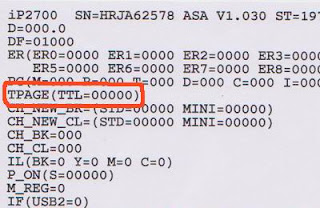
6. Turn off the printer by pressing the POWER and turn it on again !!!!ITS DONE!!!
Thanks to ekohasan. :)